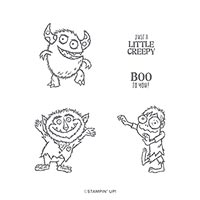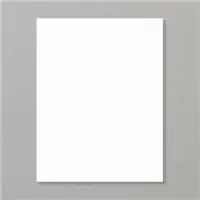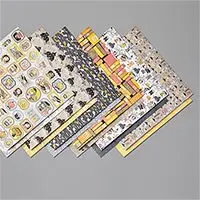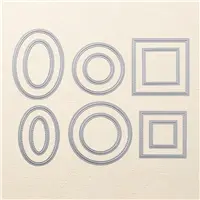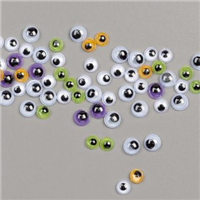Hello and welcome to my blog; today I am going to share with you this sweet little card for my 12 Days of Fall mini series. The card that I created today features the Gather Together Stamp Set from the 2019 Holiday Catalog. This is the accentual Fall stamp set and is part of the Come to Gather Suite, which is geared all around Fall. I just love Fall; all two days of it when we get one in Alabama. The title of this post came from the beautiful sentiment that is part of this stamp set that reads "May this season bring your smiles and love that will last all year" I just think that this is just the most beautiful sentiment, and I think it would be perfect for a Christmas Card as well. Here's a look at my card.

My card base is a piece of Pear Pizzazz cardstock cut at 4 1/4 x 11 scored at 5 1/2. After cutting the card base I ran it through my die cutting and embossing machine with the Hammered Metal 3D Embossing Folder. This added such wonderful texture to the card. This embossing folder is one of the most striking ones we have had in awhile and just FYI it's extremely popular. So much so that it was one of the first things to go on back order the first week the Holiday catalog went live. And looking at the impression it makes I am not surprised at all. Next I cut a piece of the Come to Gather Designer Series Paper to 2 1/2 x 5 1/2 and a mat from Crushed Curry Cardstock that was cut 2 3/4 x 5 1/2 and layered both of them on the right-hand side of my card using Multipurpose Liquid Glue. Any time you have an embossed area you have to have a strong glue to adhere them together. I prefer the liquid glue because it gets in all those little craves on the embossed piece.

Next I did my stamping; and I stamped the large leaf image from the stamp set in Cajun Craze and used the matching die to cut it out. While I was cutting the large leaf out I threw on some scraps of Crushed Curry and Cajun Craze Cardstock and cut out a few of the smaller leaves as well. The small leaves dies not only cut the leaves out but they emboss the vines of the leaves as well. Which by the way are very very striking.
At this point I stamped the three pumpkins from the stamp set in Cajun Craze ink and the sentiment (which I mentioned above) and ran it through the die cutting machine with a large stitched oval from the Stitched Shapes Dies.
At this point it was time to start putting everything together. So I started out with my sentiment and placed it where I wanted it and attached it with a few Stampin' Dimensionals. Then I started arranging my leaves around it. Once I had the arrangement I wanted nailed down I snapped a photo of it with my phone so that I could remember where everything goes. Yes, I am that person that would forget in just that short amount of time where things where going.

After the quick little photo shoot I started attaching the leaves. Some where attached with Multipurpose liquid glue and some was attached with dimensionals and some with both. For example the Crushed Curry leaf coming off the sentiment it was attached with a little liquid glue where it hits the sentiment and a dimensional under where it came off so that it would be the same height. Same thing with the little Cajun Craze leaf. The large leaf is just attached with liquid glue. I bet the stem of the leaf up over the sentiment and tucked the other part of the leaf under.
That finished my card for today, I hope that you have enjoyed this little series of Fall themed projects over the last few weeks. I will see you tomorrow with another project and a video tutorial. See you soon.
Happy Stampin'
Rick
If you live in
the US. I would love you to choose me as
your demonstrator. If you would like to
purchase any of these products you can click on the Shop Now Button or by
clicking on any of the images below. Alternatively,
you can also contact me by email to place your order. Please be sure to use the monthly host code
and I’ll send a little something out to you the following month to say Thank
You!
Stampin' Up! Shopping List