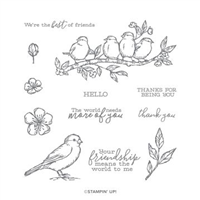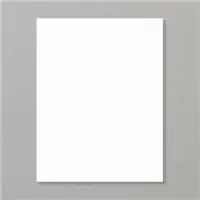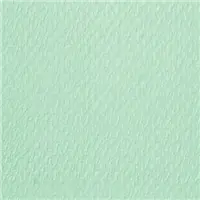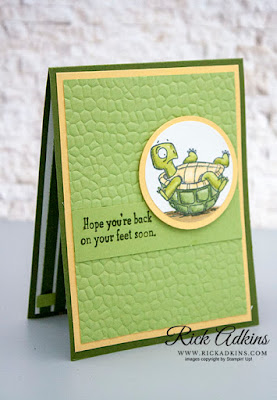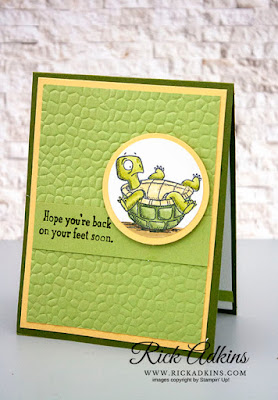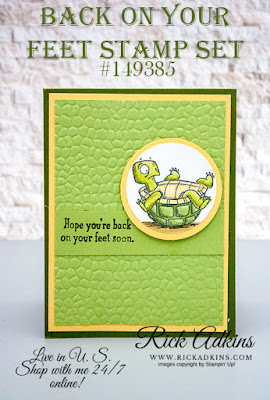Hello and welcome to my blog; today I have a quick little tip video for you on refilling your ink pads. This is something that we all must do to keep our ink pads working properly. Or, you can just toss it and buy a new one, believe me I feel you, but refilling is so much cheaper. And not as hard as you may think.
What do I have to Have:
All you really need is your ink pad, an ink refill, and a plastic spoon. Once you have these basic items on hand you can quickly and easily refill your ink pads without too much of a mess; unless you are like me and get ink everywhere. If you are, bless you I feel your pain. But in all honesty, it is not that hard.
Tips & Tricks:
Now, as I mentioned above, I do not use any fancy tools to do this I just bought a box of plastic spoons from the store and I use the back of it. And I clean it off when I am done with a baby wipe so one spoon will last you for a while. I simply take a few drops of my chosen ink refill and put on my ink pad and move the ink around with the spoon and press it into the pad a little. It does not take a lot of pressure you really want gravity to do the work for you. The ink will soak into the pad.
You can also look at the side of the pad to see if color of the foam is getting darker. As the ink soaks into the pad you will see it soaking into the pad. But the spoon allows you to spread the ink around the pad so that you have good coverage. Now another little tip is you can use this same technique to move ink out of your way if you are using a distinktive stamp. These types of stamps work better with an ink pad that is not as juicy. In this situation to much ink is not your friend.
Now, one thing that I like to do after refilling my ink pad is: I like to let it sit for a little while before I use it. A freshly inked pad can still be to inky, so you do have to watch the amount of ink refill you put on. To me it is best to do a little let it sit and come back and add more if need be. Ink pads can be a finicky little so and so, but if you know how to take care of them when they are low on ink it will make your life so much easier.
Another piece of advice I have for new stampers and well any stamper is to make sure when you order your ink pad go ahead and get the ink refill as well. That way you will have one on hand and want have to wait for one to arrive when you pad is running low on ink.
Video Tutorial:
I hope that you enjoy this bonus video tip this week and it helps you out. I know there’s a lot of new stampers and crafters out there that may not know how to refill their ink pad and may just toss it and buy new or get frustrated and stop stamping because they are not getting the results they want. Remember to get your ink refills at the same time you purchase your ink pads it saves time, money, and heartache.
Happy Stampin'
Rick Adkins
Independent Stampin' Up! Demonstrator