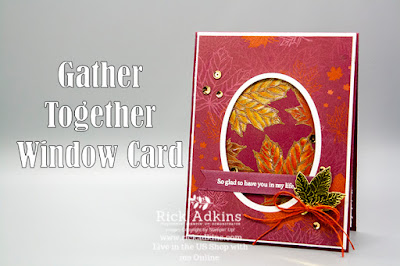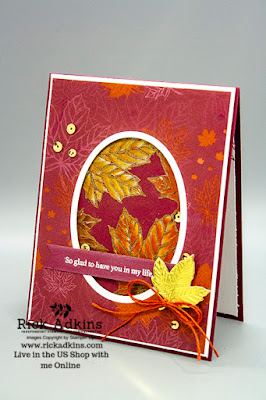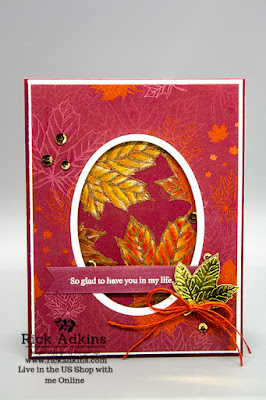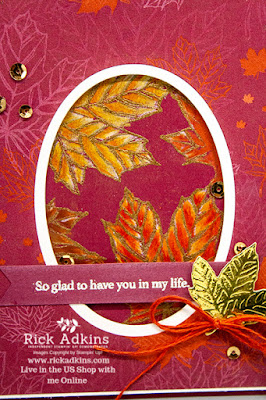Hello and welcome to my blog! Have you ever wanted to show off your designer series paper and a fun colored image on the same card but thought that they each were to much for the same card? If you have I have the solution for you with today's project. I am going to share with you a quick solution that was probably in your crafting wheel house but you my have forgotten about.
I had this same problem with today's card for the Paper Craft Crew Sketch Challenge this week. I wanted to use a piece of the Come to Gather Designer Series Paper but wanted to create a colored pencil piece for the card featuring the large leaf from the Gather Together Stamp Set. I had to thing about how to do this plus tie in my design to go along with the sketch. It took a little thinking but I did figure out a very cute solution to all the problems that I had facing me. Here's a closer look at my card.
Here's the sketch that inspired my card today. You can click on the sketch below to go to the Paper Craft Crew Website and check out what the other Design team members came up with from being inspired from this sketch. You can also join in with this weeks sketch challenge by following the same link.
Tips & Tricks:
For my card as I mentioned above I had several things I wanted to accomplish, but had to give it a lot of thought to come up with something that was inspired by this weeks sketch. And, also to fit my style of card making along with accomplishing all the goals I had set fourth. So I started with trying to figure out how to use the stamp set I waned along with the designer series paper. My solution to the problem was actually very simple and we sometimes forget about it. The solution was like a brick wall smacking me in the face. Create a Window card! By doing so it would accomplish all my goals. So I started out by cutting my window in the piece of Designer Series Paper I selected for my card. Which by the way provided my color inspiration for my card as well.
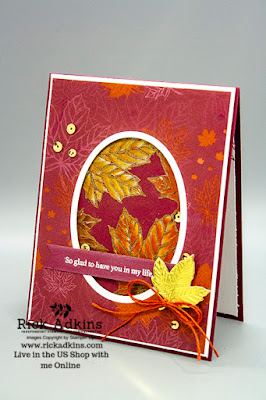
For the Window I decided to use the Layering Oval Dies. The ovals not only would provide the window that I needed but also keep the shape from the card sketch. I used the two largest ovals from the set to use for my windows. And I guess I should have called this a double window card because I actually do have two windows on the card front. Anyway I used the largest oval from the set to cut out the oval in the center of the Designer Series Paper. Once I had that cut out I took my Whisper White Cardstock that I was going to use for the mat and created the second window. I used the second oval die and the piece of designer series paper I just talked about and lined them up together how they would go on the card. Once I had the designer series paper lined up perfectly I added the oval and lined it up in the cut oval and ran that through my die cutting machine.
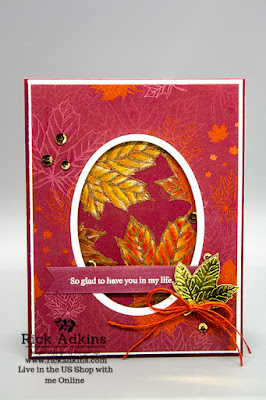
Once that was cut out I went ahead and layered them together and adhered them. I then took and lined them up on my card base and used a pencil and outlined the oval. At this point I started stamping the large leaf image from the stamp set in Versamark ink and added Gold embossing powder and heat set it until it was smooth and melted. Once I was cooled I started coloring with my Polycromus Color Pencils. Once I had everything colored I layered the card front on to the card base using dimensionals. I then cut out one of the small leaves from the Gather Leaves dies from Gold Foil. I added it to the card front using a dimensional. I stamped a piece of Merry Merlot cardstock with my sentiment and heat embossed it with white embossing powder. I added a few gold sequins to the card to finish everything off. I added a piece of whisper white cardstock with a couple of the leaves stamped on it for the inside.
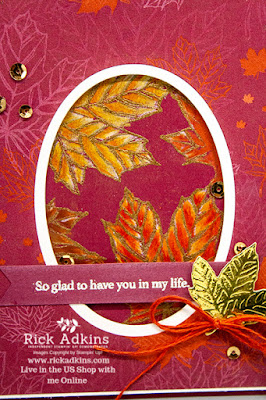
Thanks for dropping by today, I hope that you enjoyed my little card today. You can find a full list of the supplies I used below besides the color pencils. I purchased them from Amazon. My suggestion is to always purchase the set that you can afford; you can work wonders with just a few colors. So don't ever think you have to have the biggest set that's out there.
Happy Stampin'
Rick
If you live in the US. I would love you to choose me as your demonstrator. If you would like to purchase any of these products you can click on the Shop Now Button or by clicking on any of the images below. Alternatively, you can also contact me by email to place your order. Please be sure to use the monthly host code and I’ll send a little something out to you the following month to say Thank You!
September HOST CODE:
SQ2WWJZN
- Spend any amount with me this month and receive the Creative
Stampers Tutorial Bundle featuring Fancy Fold or Interactive Projects. Plus get a gift from me in October.
Please
remember that if you use the host code you cannot use that order towards my KCRP’s
(Kinmon Crafty Reward Points) that would be double dipping and is not
allowed.
For more information on KCRP’s
click here.
Product List